價格:免費
檔案大小:5.2 MB
版本需求:OS X 10.11 或以上版本,64 位元處理器
支援語言:英語

Create infinitely looping GIF from any content that is on screen. using the application the GIF of previews, tutorials or demonstrations could be generated easily.
The GIF could also be created for the scrolling web pages or any video that is playing.In order to do this, just place the window of the application on the part of the screen that you want to be captured. You could resize and move the capture area to capture the GIF from the screen area of choice.
The created GIF files will be smaller in size and easy to share on email and social media.
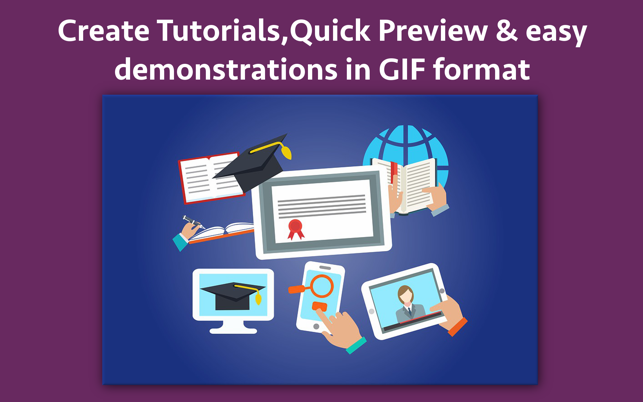
Benefits of using the application :
a) Generate preview of a scrolling content of the website.
b) Preview a small project or documentation.
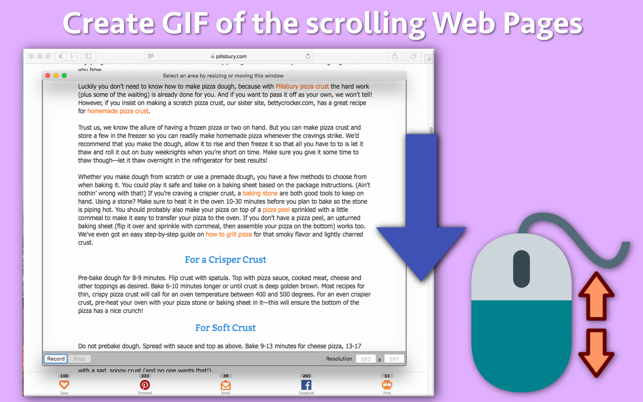
c) Show a sequence of contents in a loop.
d) Capture some parts of a video and show them in a loop.
e) Capture only selected part of the screen.

f) Make small tutorials in GIF.
g) Generate GIF of any error or events that is appearing on the system.
f) Demonstrate how a specific functionality could be used and save it as GIF.
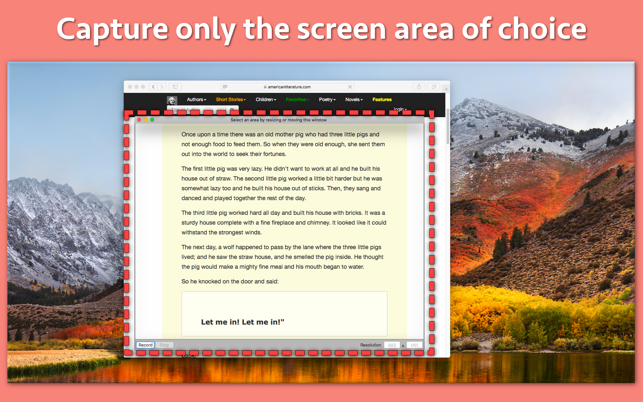
Note : The created GIF could be previewed inside the preview panel of the Finder application.

